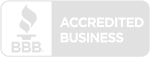How to Conduct an HOA Board Meeting via Zoom
Although COVID-19 restrictions are slowly lifting for the time being in Tacoma, officials still strongly advise against meetings where people are within close proximity and cannot properly social distance. Therefore, you may find yourself needing to conduct your HOA board meetings via phone or video chat. Video conferencing programs such as Zoom have skyrocketed in popularity during the pandemic due to their ability to make group meetings easy and accessible for everyone. However, it will likely take some coordinating and ground rules in order to make sure that your first HOA e-meeting goes smoothly. Here are a few things you should consider in order to successfully conduct a community association management meeting via Zoom.
Make Sure Everyone Has the Ability to Log On
This may seem obvious, but the first step toward a successful HOA board meeting is to ensure that everyone is present and can hear one another. Some states have laws surrounding virtual meeting requirements, meeting notices, and board members being able to see and hear every other board member. Take a roll call at the start of the meeting. Verifying the participant’s audio and visual is working will help the meeting to run smoothly. It will also help prevent any later claims that a participant was not aware of an issue discussed in the meeting.
Establish Clear Etiquette & Rules
Once everyone has joined the meeting, it’s best to set out clear Zoom meeting etiquette so that the meeting can flow with minimal confusion and interruption. One way to minimize this risk is to establish a schedule beforehand of when each board member will present. This gives everyone equal and ample time to be heard, with the possibility for follow-up questions afterward. Zoom also includes nonverbal feedback features such as Raise Hand, which allow board members to silently indicate that they’d like to speak without interrupting the flow of the meeting. Zoom was created for business meetings of this nature, so taking advantage of all of its built-in functionalities during your HOA board meeting will improve its chance of success.

Prioritize Meeting Security
One of the biggest concerns for board members is “Zoombombing”. Zoombombing is the intrusion into a conference call by an individual who was not intended to be in the meeting. This disruptive act is not only annoying, but it could also put sensitive community association information at risk. In order to make sure your meeting is private and secure, lock the meeting once all the board members have arrived. This prevents anyone else from joining the room. Meetings can also be secured with a password, so only those with the required password can join the room whether it’s locked or not. Image and audio watermarks can also be added to help protect the privacy of any information shared in the meeting. Whether you’re meeting with your community association management firm, homeowners, or other board members, security should always be a top priority for your Zoom meetings.
Even with life slowly returning back to normal in Tacoma, many HOAs are choosing to conduct their meetings via Zoom in order to protect the health and safety of their fellow residents. Whether you need to meet with your community association management firm, your fellow board members, or homeowners in your community, video chat solutions such as Zoom are a great way to meet safely and ensure that everything is operating as usual within your company.